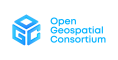You are here: OGC Public Wiki>WPS Web>WPSBakeOff>WPSBakeOffParticipants>OpenLayers (01 Oct 2015, MicheleAulicino)Edit Attach
<!DOCTYPE html>
<html>
<head>
<meta http-equiv="Content-Type" content="text/html; charset=utf-8">
<meta name="viewport" content="width=device-width, initial-scale=1.0, maximum-scale=1.0, user-scalable=0">
<meta name="apple-mobile-web-app-capable" content="yes">
<title>OpenLayers WPS Builder Example</title>
<link rel="stylesheet" href="../theme/default/style.css" type="text/css">
<link rel="stylesheet" href="style.css" type="text/css">
<style type="text/css">
.olControlEditingToolbar .olControlModifyFeatureItemInactive {
background-image: url(../theme/default/img/draw_point_off.png);
}
.olControlEditingToolbar .olControlModifyFeatureItemActive {
background-image: url(../theme/default/img/draw_point_on.png);
}
textarea {
display: block;
width: 100%;
height: 3em;
}
label {
display: block;
}
.notsupported {
color: red;
}
button {
display: block;
margin-top: 10px;
}
#docs {
top: 6em;
left: 550px;
position: absolute;
margin-right: 10px;
}
</style>
</head>
<body>
<h1 id="title">WPS Builder Example</h1>
<div id="tags">
wps, process, advanced
</div>
<div id="shortdesc">Using WPS formats to interact with WPS</div>
<div id="docs">
<p>This example shows WPS in action by using the WPSCapabilities,
WPSDescribeProcess and WPSExecute formats. See
<a target="_blank" href="wps.js">wps.js</a> for the
source code. <b>Note: For applications using WPS, the high level
approach shown in the <a href="wps-client.html">wps-client</a> example
is recommended instead.</b></p>
<ol>
<li>Select a process from the list below the map. The list is
populated with the result of a WPS GetCapabilities request, parsed
using <code>OpenLayers.Format.WPSCapabilities::read</code>.</li>
<li>Fill out the Input form. Hover over fields to get a description.
Required fields are marked with a "*".
To use a geometry from the map as input, select the geometry on the
map (using the pen symbol on the left of the toolbar) and just
click the field. The form is generated from the object returned by
<code>OpenLayers.Format.WPSDescribeProcess::read</code></li>
<li>Click "Execute" and examine the result in the result text area.
If the result can be parsed as features, it will be displayed on
the map as well. The process data is sent to the server with the
serialized XML from <code>OpenLayers.Format.WPSExecute::write</code>,
which can use a modified
<code>OpenLayers.Format.WPSDescribeProcess</code> result object as
input.</li>
</ol>
</div>
<div id="example" style="width:520px">
<div id="map"></div>
<div>
<select id="processes"><option>Select a process</option></select>
<p id="abstract"></p>
<div id="input"></div>
<div id="output"></div>
</div>
</div>
<script src="../lib/OpenLayers.js"></script>
<script src="wps.js"></script>
</body>
</html>
Edit | Attach | Print version | History: r1 | Backlinks | View wiki text | Edit wiki text | More topic actions
Topic revision: r1 - 01 Oct 2015, MicheleAulicino
- Webs
-
 AIP8
AIP8
-
 ASTROdwg
ASTROdwg
-
 AgricultureSummit
AgricultureSummit
-
 AustraliaNewZealandForum
AustraliaNewZealandForum
-
 AviationDWG
AviationDWG
-
 BigDataDwg
BigDataDwg
-
 BusinessValueCommittee
BusinessValueCommittee
-
 CATdiscuss
CATdiscuss
-
 CDBswg
CDBswg
-
 CRSdefinitionResolver
CRSdefinitionResolver
-
 CRSdwg
CRSdwg
-
 CanadaForum
CanadaForum
-
 ChinaForum
ChinaForum
-
 CitSciIE
CitSciIE
-
 CitizenScienceDWG
CitizenScienceDWG
-
 ClimateChallenge2009
ClimateChallenge2009
-
 CoveragesDWG
CoveragesDWG
-
 DiscreteGlobalGridSystemsDWG
DiscreteGlobalGridSystemsDWG
-
 EMSpectrumDWG
EMSpectrumDWG
-
 EMspectrumDWG
EMspectrumDWG
-
 ERGuidance
ERGuidance
-
 EUforum
EUforum
-
 EarthCube
EarthCube
-
 EnergyUtilitiesDwg
EnergyUtilitiesDwg
-
 GML
GML
-
 GeoSciMLswg
GeoSciMLswg
-
 GeoScienceDWG
GeoScienceDWG
-
 GeocodingAdHoc
GeocodingAdHoc
-
 Geospatial3DMS
Geospatial3DMS
-
 HealthDWG
HealthDWG
-
 HydrologyDWG
HydrologyDWG
-
 I15swg
I15swg
-
 ILAFpublic
ILAFpublic
-
 ISGdwg
ISGdwg
-
 Ideas4OGC
Ideas4OGC
-
 JAG
JAG
-
 JSONsubGroup
JSONsubGroup
-
 JapanAssistance
JapanAssistance
-
 LandAdminDWG
LandAdminDWG
-
 MLSdwg
MLSdwg
-
 Main
Main
-
 MarineDWG
MarineDWG
-
 MassMarket
MassMarket
-
 MetOceanDWG
MetOceanDWG
-
 NREwg
NREwg
-
 NetCDFu
NetCDFu
-
 NordicForum
NordicForum
-
 OGC
OGC
-
 PointCloudDWG
PointCloudDWG
-
 QualityOfService
QualityOfService
-
 SWEProCitSci
SWEProCitSci
-
 Sandbox
Sandbox
-
 SmartCitiesDWG
SmartCitiesDWG
-
 System
System
-
 TemporalDWG
TemporalDWG
-
 UKIAP2013
UKIAP2013
-
 UrbanPlanningDWG
UrbanPlanningDWG
-
 Vocabulary
Vocabulary
-
 WCTileServiceSWG
WCTileServiceSWG
-
 WPS
WPS
-
 WaterML
WaterML
 The information you supply is used for OGC purposes only. We will never pass your contact details to any third party without your prior consent.
The information you supply is used for OGC purposes only. We will never pass your contact details to any third party without your prior consent. If you enter content here you are agreeing to the OGC privacy policy.
Copyright &© by the contributing authors. All material on this collaboration platform is the property of the contributing authors.
Ideas, requests, problems regarding OGC Public Wiki? Send feedback